
Start editing Photos FAQ Features About
Click the button to toggle between
light and dark mode for this page
light and dark mode for this page

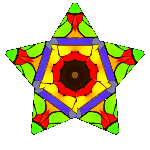
Open Image
New File - Open URL:
Open File:
You can also drag and drop items into browser.
Use Ctrl-V keyboard shortcut to paste from Clipboard.:
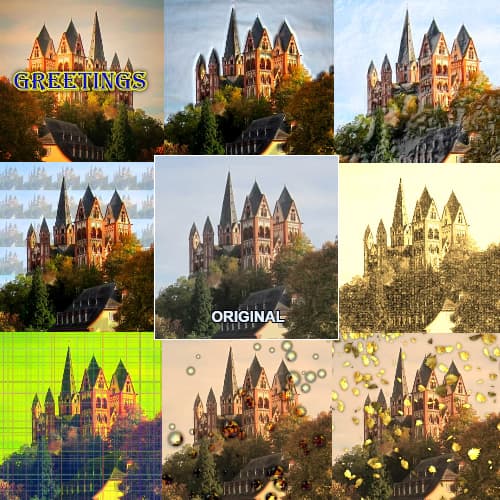
Discover the convenience of a Progressive Web App (PWA) – a website that offers app-like functionality on your phone or computer. With PWAs, you can easily access specific services or content without having to download a separate application.
Say goodbye to complicated photo editing tools, and hello to Photopwa.com! Our user-friendly online tool allows you to crop and edit your photos precisely, change sizes, apply filters, and enhance images effortlessly. Plus, you can even use it offline without an internet connection. Save your edits in their original form or convert them to a variety of formats such as PNG, GIF, WEBP, or JPG. Revolutionize your photo editing experience with Photopwa.com.
It's important to remember before you start that your photos will remain private and secure. None of them will be uploaded to a server or shared with anyone else. Processing takes place locally on your device, whether it's a PC or smartphone. All original files remain unchanged.
Experience the convenience and versatility of PhotoPWA.com - the ultimate web application for all your image editing needs! Seamlessly open and modify images both online and offline with support for a wide range of formats including JPG, JPEG, GIF, WEBP, PNG, BMP, and SVG. Enhance your images with an array of powerful tools, including cropping, resizing, rotating, color correction, filters, effects, and more. And if you need to convert your images to a different file format, look no further - PhotoPWA.com has got you covered with options like JPG, WEBP, GIF, and PNG. Best of all, there's no need to install or register - simply save your edits directly to your device or share them with others.
Want to take your photos to the next level? A simple way to do so is by tweaking the color temperature (also known as white balance), which affects the warmth or coolness of your photo's colors. Just move the range slider and watch as your photo transforms before your eyes.
Transform your photos into something special with various online editing tools on Photopwa.com! The image editing function "Selective Coloring" can be applied to any photo on PhotoPWA.com. Photopwa.com offers many creative possibilities with the Duotone feature, giving your photos a fashionable and artistic look. Control colors to enhance the mood and brightness of your images. The possibilities are endless when it comes to expressing your creativity. Choose from a variety of exciting filters to add extra charm to your images. Photopwa.com provides dynamic filters that can completely change the atmosphere of your photos, making them stand out and attract attention.
Passionate about photography? Looking to add a personal touch to your snapshots? Our incredible text feature allows you to do just that! With a range of fonts, colors, and sizes to choose from, you can infuse your photos with meaningful text that truly represents you. Customize the position and alignment of your text to perfectly complement your photo. Whether you want to add a dose of humor, a burst of inspiration, or a heartfelt message, our text feature makes it easy to do so. Take your photos to the next level by using them as a background for your own written words. From invitations to greetings to cards, let your creativity soar with our text feature.
Learn more about these and many other editing features on our website's Photopwa.com Features page.
Looking for a quick and user-friendly online photo editor? Look no further than PhotoPWA.com! This innovative Progressive Web App (PWA) offers a plethora of exciting features to enhance your photos, from effects and filters to particles and more. With just a few clicks, you can easily crop, resize, rotate, mirror, and adjust brightness, contrast, saturation, and hue for the perfect image. Worried about compatibility? No need to be - PhotoPWA.com supports multiple file formats, including JPG, PNG, GIF, BMP, and TIFF. And don't worry about limitations - you can upload your photos from any devices, whether it's your computer, smartphone, tablet, or even cloud storage. Plus, with the camera function, you can snap a photo and edit it on the spot for an effortless editing experience.
At PhotoPWA.com, our cutting-edge Progressive Web App technology allows for lightning-fast performance. Plus, you can easily utilize our platform on any device and in any browser without any pesky installations. Save it to your home screen and enjoy offline access as well. Best of all, PhotoPWA.com is completely free and requires no registration or login, giving you hassle-free and limitless access to editing as many photos as you desire. Let your imagination run wild and achieve your best photos yet with PhotoPWA.com, the ultimate online photo editor for artistic expression.